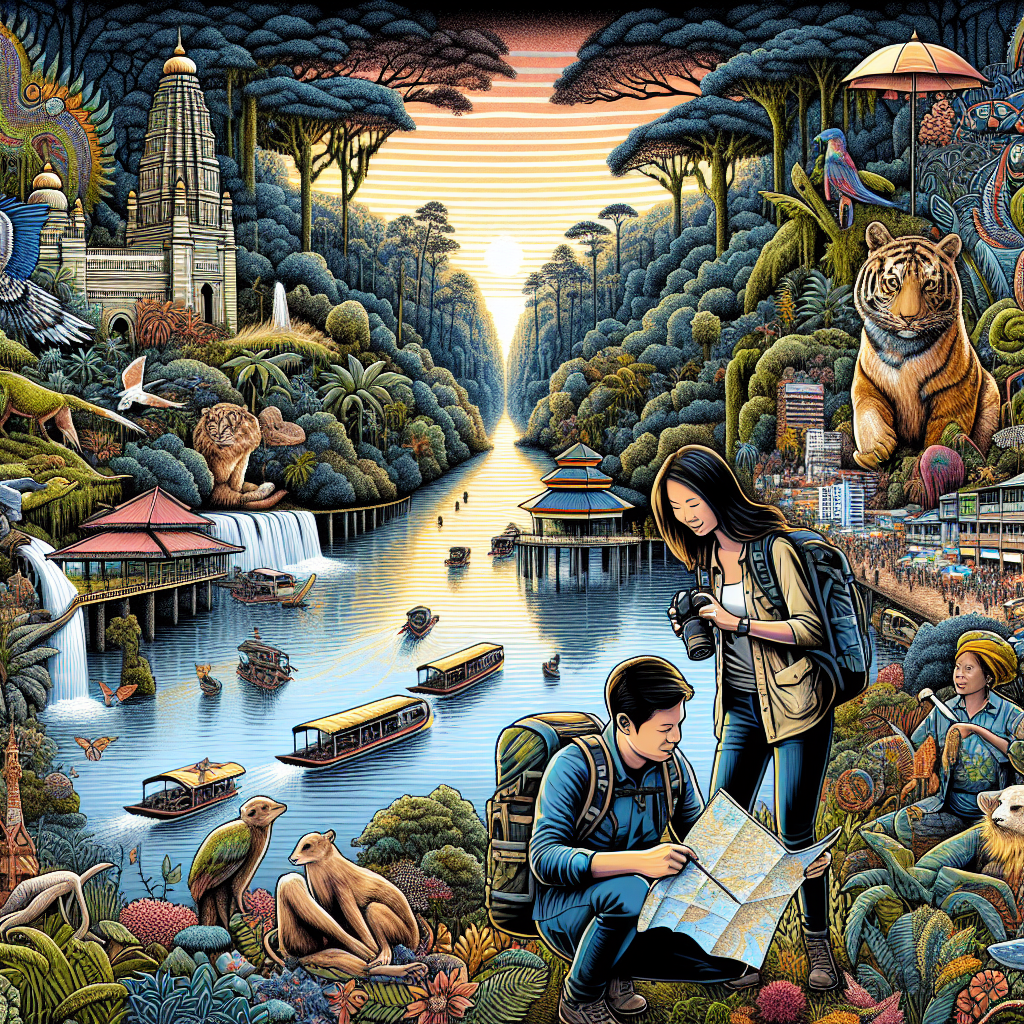Google Flights now offers a “price guarantee” feature that ensures you get the lowest price possible for your flight. After booking through Google Flights, the price of your flight will be monitored until the departure date. If the price drops, Google will reimburse you the difference in the form of a Google Pay credit. For example, if you paid $400 for a flight and the price drops to $200, you will receive a $200 Google Pay credit. To receive the credit, you will need to download the free Google Pay app and set up your account.

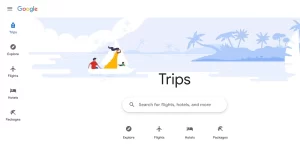

There are a few conditions for the price guarantee feature. Not every flight is eligible, so depending on your destination, you may or may not see the “Price Guarantee” option. Eligible flights will be marked with a rainbow-colored shield symbol with a $ sign. The flights must also originate within the US, and the price difference must be more than $5. Additionally, there is a maximum reimbursement limit of $500 per year.
In addition to the price guarantee for flights, Google has also made it easier to search for and book hotels on mobile devices. Previously, users had to search for hotels and zoom in on a map to see options. Now, when searching for hotels on your mobile phone, you will see a swipe-through gallery of photos at the top. Tapping on any photo will open up a full-screen experience where you can view more photos, visitor reviews, a location map, and even visit the hotel website. This new format provides all the necessary information in an easy-to-use, full-screen format.
When searching for hotels, you can also use specific terms like “best hotels in Asheville, NC” to see tabs for “deals” and other useful categories. These tabs allow you to find hotels near top attractions or recommended for families. Another helpful tab is the “perspectives” tab, which displays reviews, blog posts, and articles related to your search term.
Furthermore, Google Maps now provides additional information and features when searching for activities or attractions in a specific location. After searching for a destination in Google Maps, you will see tabs with reviews, photos, hours, and updates posted by the attraction on social media. The “tickets” tab is particularly useful as it allows you to purchase tickets directly through Google, saving you the hassle of finding the attraction’s official website. Additionally, bookable tours through private companies are also listed on this tab, making it a convenient option for purchasing tickets and tours.
Overall, these new features from Google make it easier and more convenient to book flights, hotels, and activities. With the price guarantee for flights, you can be confident that you are getting the best price possible. The improved hotel search on mobile devices provides a full-screen experience with all the necessary information for making an informed decision. Lastly, the additional tabs and features on Google Maps enhance the experience of researching and booking activities and attractions.